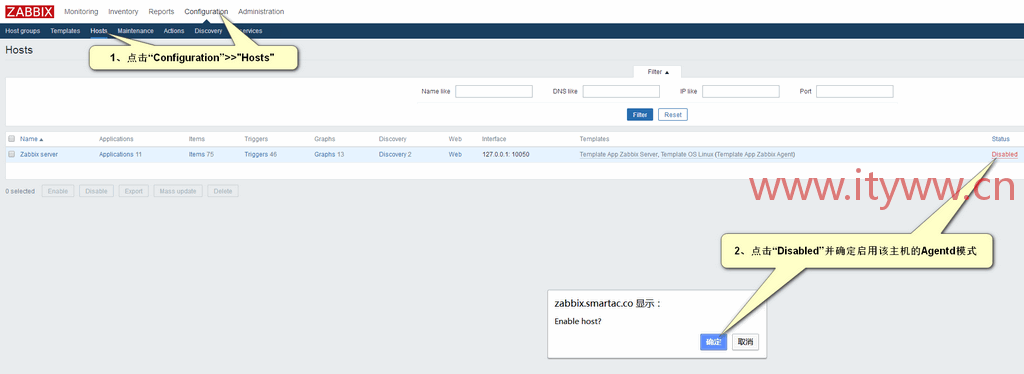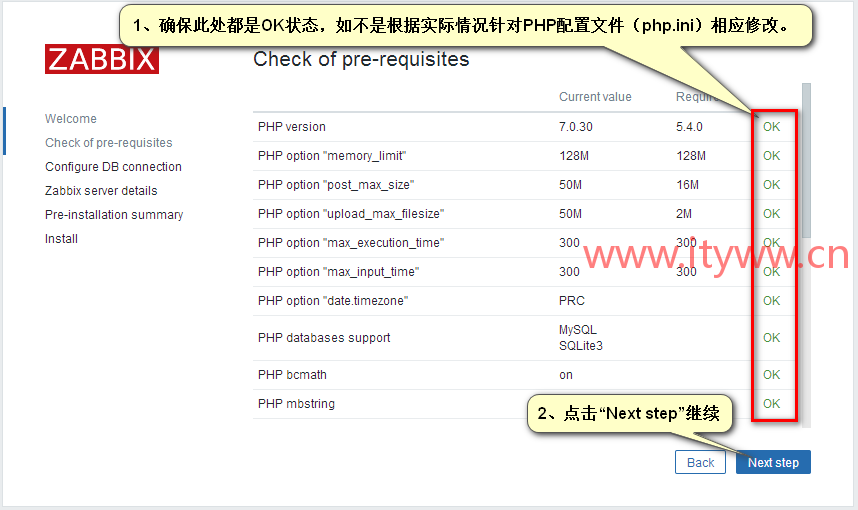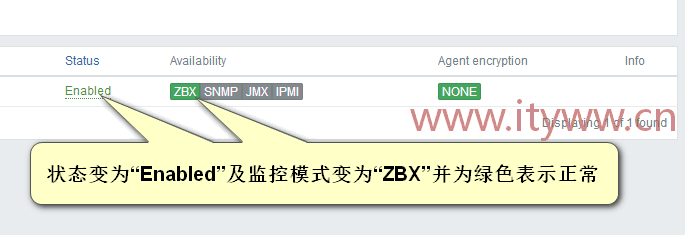共计 9946 个字符,预计需要花费 25 分钟才能阅读完成。
系统:CentOS最小化安装;升级软件补丁,内核和系统版本不升级;关闭SELinux和防火墙。
软件:安装包统一放置在/usr/src目录下,安装位置统一在/usr/local目录下。
环境:LNMP环境事先安装部署好;本次环境采用的是LNMP1.5一键安装包(lnmp.org)部署的环境。
1、Zabbix程序会使用到PHP的LDAP功能,因此需要针对PHP安装LDAP扩展,安装请参考以下文章[neilian ids=1168]2、查验并配置Zabbix所需的PHP参数(/usr/local/php/etc/php.ini):
max_execution_time = 300
memory_limit = 128M
post_max_size = 16M
upload_max_filesize = 2M
max_input_time = 300
date.timezone = PRC
[v_blue]只能大于或等于以上参数,不能小于以上参数。[/v_blue]
1、安装依赖库:yum -y install net-snmp-devel libxml2-devel libcurl-deve
[root@localhost ~]# yum -y install net-snmp-devel libxml2-devel libcurl-deve
Loaded plugins: fastestmirror
Loading mirror speeds from cached hostfile
* base: mirrors.aliyun.com
* extras: mirrors.aliyun.com
* updates: mirrors.aliyun.com
base | 3.6 kB 00:00:00
extras | 3.4 kB 00:00:00
updates | 3.4 kB 00:00:00
Package libxml2-devel-2.9.1-6.el7_2.3.x86_64 already installed and latest version
No package libcurl-deve available.
Resolving Dependencies
--> Running transaction check
---> Package net-snmp-devel.x86_64 1:5.7.2-33.el7_5.2 will be installed
--> Processing Dependency: net-snmp-libs = 1:5.7.2-33.el7_5.2 for package: 1:net-snmp-devel-5.7.2-33.el7_5.2.x86_64
......此处省略......
---> Package pyparsing.noarch 0:1.5.6-9.el7 will be installed
--> Finished Dependency Resolution
Dependencies Resolved
=====================================================================================================================================================================================
Package Arch Version Repository Size
=====================================================================================================================================================================================
Installing:
net-snmp-devel x86_64 1:5.7.2-33.el7_5.2 updates 250 k
......此处省略......
systemtap-sdt-devel x86_64 3.2-4.el7 base 72 k
tcp_wrappers-devel x86_64 7.6-77.el7 base 17 k
Transaction Summary
=====================================================================================================================================================================================
Install 1 Package (+20 Dependent packages)
Total download size: 4.2 M
Installed size: 15 M
Downloading packages:
(1/21): elfutils-libelf-devel-0.170-4.el7.x86_64.rpm | 38 kB 00:00:00
(2/21): elfutils-devel-0.170-4.el7.x86_64.rpm | 84 kB 00:00:00
......此处省略......
(20/21): perl-devel-5.16.3-292.el7.x86_64.rpm | 453 kB 00:00:00
(21/21): tcp_wrappers-devel-7.6-77.el7.x86_64.rpm | 17 kB 00:00:00
-------------------------------------------------------------------------------------------------------------------------------------------------------------------------------------
Total 2.3 MB/s | 4.2 MB 00:00:01
Running transaction check
Running transaction test
Transaction test succeeded
Running transaction
Installing : 1:net-snmp-libs-5.7.2-33.el7_5.2.x86_64 1/21
Installing : lm_sensors-libs-3.4.0-4.20160601gitf9185e5.el7.x86_64 2/21
......此处省略......
Verifying : elfutils-libelf-devel-0.170-4.el7.x86_64 20/21
Verifying : perl-ExtUtils-MakeMaker-6.68-3.el7.noarch 21/21
Installed:
net-snmp-devel.x86_64 1:5.7.2-33.el7_5.2
Dependency Installed:
elfutils-devel.x86_64 0:0.170-4.el7 elfutils-libelf-devel.x86_64 0:0.170-4.el7 gdbm-devel.x86_64 0:1.10-8.el7
libdb-devel.x86_64 0:5.3.21-24.el7 lm_sensors-devel.x86_64 0:3.4.0-4.20160601gitf9185e5.el7 lm_sensors-libs.x86_64 0:3.4.0-4.20160601gitf9185e5.el7
mariadb-libs.x86_64 1:5.5.56-2.el7 net-snmp.x86_64 1:5.7.2-33.el7_5.2 net-snmp-agent-libs.x86_64 1:5.7.2-33.el7_5.2
net-snmp-libs.x86_64 1:5.7.2-33.el7_5.2 perl-ExtUtils-Install.noarch 0:1.58-292.el7 perl-ExtUtils-MakeMaker.noarch 0:6.68-3.el7
perl-ExtUtils-Manifest.noarch 0:1.61-244.el7 perl-ExtUtils-ParseXS.noarch 1:3.18-3.el7 perl-devel.x86_64 4:5.16.3-292.el7
popt-devel.x86_64 0:1.13-16.el7 pyparsing.noarch 0:1.5.6-9.el7 rpm-devel.x86_64 0:4.11.3-32.el7
systemtap-sdt-devel.x86_64 0:3.2-4.el7 tcp_wrappers-devel.x86_64 0:7.6-77.el7
Complete!2、在Zabbix源码目录内预编译软件:./configure –prefix=/usr/local/zabbix –enable-server –enable-agent –with-mysql=/usr/local/mysql/bin/mysql_config –enable-ipv6 –with-net-snmp –with-libcurl –with-libxml2
[root@localhost zabbix-3.0.18]# ./configure --prefix=/usr/local/zabbix --enable-server --enable-agent --with-mysql=/usr/local/mysql/bin/mysql_config --enable-ipv6 --with-net-snmp --with-libcurl --with-libxml2
checking for a BSD-compatible install... /usr/bin/install -c
checking whether build environment is sane... yes
......此处省略......
config.status: creating include/config.h
config.status: executing depfiles commands
Configuration:
Detected OS: linux-gnu
Install path: /usr/local/zabbix
Compilation arch: linux
Compiler: gcc
Compiler flags: -g -O2
Library-specific flags:
database: -I/usr/local/mysql/include -g -fabi-version=2 -fno-omit-frame-pointer -fno-strict-aliasing
libXML2: -I/usr/include/libxml2
Net-SNMP: -I/usr/local/include -I/usr/lib64/perl5/CORE -I. -I/usr/include
Enable server: yes
Server details:
With database: MySQL
WEB Monitoring: cURL
Native Jabber: no
SNMP: yes
IPMI: no
SSH: no
TLS: no
ODBC: no
Linker flags: -L/usr/local/mysql/lib -L/usr/lib64 -rdynamic
Libraries: -lmysqlclient -lpthread -lm -ldl -lxml2 -lnetsnmp -lcurl -lm -ldl -lresolv -liconv
Enable proxy: no
Enable agent: yes
Agent details:
TLS: no
Linker flags: -rdynamic
Libraries: -lcurl -lm -ldl -lresolv -liconv
Enable Java gateway: no
LDAP support: no
IPv6 support: yes
***********************************************************
* Now run 'make install' *
* *
* Thank you for using Zabbix! *
* *
*********************************************************** 3、编译安装:make && make install
[root@localhost zabbix-3.0.18]# make && make install
Making all in src
make[1]: Entering directory `/usr/src/zabbix-3.0.18/src'
Making all in libs
make[2]: Entering directory `/usr/src/zabbix-3.0.18/src/libs'
Making all in zbxcrypto
......此处省略......
make[2]: Nothing to be done for `install-data-am'.
make[2]: Leaving directory `/usr/src/zabbix-3.0.18/upgrades'
make[1]: Leaving directory `/usr/src/zabbix-3.0.18/upgrades'
make[1]: Entering directory `/usr/src/zabbix-3.0.18'
make[2]: Entering directory `/usr/src/zabbix-3.0.18'
make[2]: Nothing to be done for `install-exec-am'.
make[2]: Nothing to be done for `install-data-am'.
make[2]: Leaving directory `/usr/src/zabbix-3.0.18'
make[1]: Leaving directory `/usr/src/zabbix-3.0.18'4、创建zabbix用户和组(用户属性为禁止登录及不创建家目录):useradd -s /sbin/nologin -M zabbix
[root@localhost zabbix-3.0.18]# useradd -s /sbin/nologin -M zabbix5、配置Zabbix数据库
mysql -uroot -p
Enter password:
mysql> create database zabbix default charset utf8;
mysql> grant all on zabbix.* to zabbix@’localhost’ identified by ‘zabbix’;
mysql> flush privileges;
mysql> use zabbix;
mysql> source /usr/src/zabbix-3.0.18/database/mysql/schema.sql;
mysql> source /usr/src/zabbix-3.0.18/database/mysql/images.sql;
mysql> source /usr/src/zabbix-3.0.18/database/mysql/data.sql;
mysql> quit
[root@localhost zabbix-3.0.18]# mysql -uroot -p
Enter password:
Welcome to the MySQL monitor. Commands end with ; or \g.
Your MySQL connection id is 1
Server version: 5.6.40-log Source distribution
Copyright (c) 2000, 2018, Oracle and/or its affiliates. All rights reserved.
Oracle is a registered trademark of Oracle Corporation and/or its
affiliates. Other names may be trademarks of their respective
owners.
Type 'help;' or '\h' for help. Type '\c' to clear the current input statement.
mysql> create database zabbix default charset utf8;
Query OK, 1 row affected (0.00 sec)
mysql> grant all on zabbix.* to zabbix@'localhost' identified by 'zabbix';
Query OK, 0 rows affected (0.00 sec)
mysql> flush privileges;
Query OK, 0 rows affected (0.00 sec)
mysql> use zabbix;
Database changed
mysql> source /usr/src/zabbix-3.0.18/database/mysql/schema.sql;
Query OK, 0 rows affected (0.31 sec)
Query OK, 0 rows affected (0.22 sec)
Records: 0 Duplicates: 0 Warnings: 0
......此处省略......
Query OK, 0 rows affected (0.51 sec)
Records: 0 Duplicates: 0 Warnings: 0
Query OK, 0 rows affected (0.46 sec)
Records: 0 Duplicates: 0 Warnings: 0
mysql> source /usr/src/zabbix-3.0.18/database/mysql/images.sql;
Query OK, 1 row affected (0.06 sec)
Query OK, 1 row affected (0.04 sec)
......此处省略......
Query OK, 1 row affected (0.05 sec)
Query OK, 1 row affected (0.03 sec)
mysql> source /usr/src/zabbix-3.0.18/database/mysql/data.sql;
Query OK, 0 rows affected (0.00 sec)
Query OK, 1 row affected (0.00 sec)
......此处省略......
Query OK, 1 row affected (0.00 sec)
Query OK, 0 rows affected (0.06 sec)
mysql> quit
Bye6、配置zabbix服务端:/usr/local/zabbix/etc/zabbix_server.conf
DBHost=localhost #默认是localhost;保持默认即可
DBName=zabbix #默认是zabbix;如不同可根据实际情况相应修改
DBUser=zabbix #默认是zabbix;如不同可根据实际情况相应修改
DBPassword=zabbix #默认没有密码;根据实际情况相应配置
DBSocket=/tmp/mysql.sock #指定MySQL的Sock文件路径
7、配置zabbix客户端:/usr/local/zabbix/etc/zabbix_agentd.conf
Server=127.0.0.1 #客户端于服务端处于一起保持默认即可,反之则配置远端Zabbix服务端IP地址。
ServerActive=127.0.0.1 #客户端于服务端处于一起保持默认即可,反之则配置远端Zabbix服务端IP地址。
8、拷贝Zabbix服务端启动文件和客户端启动文件
[root@localhost zabbix-3.0.18]# cp /usr/src/zabbix-3.0.18/misc/init.d/fedora/core/zabbix_server /etc/rc.d/init.d/zabbix_server
[root@localhost zabbix-3.0.18]# cp /usr/src/zabbix-3.0.18/misc/init.d/fedora/core/zabbix_agentd /etc/rc.d/init.d/zabbix_agentd9、编辑服务端启动文件(/etc/rc.d/init.d/zabbix_server)和客户端启动文件(/etc/rc.d/init.d/zabbix_agentd);根据实际情况配置指定Zabbix安装目录路径参数“BASEDIR=/usr/local/zabbix/”
10、添加执行权限:chmod +x /etc/rc.d/init.d/zabbix_server && chmod +x /etc/rc.d/init.d/zabbix_agentd
[root@localhost zabbix-3.0.18]# chmod +x /etc/rc.d/init.d/zabbix_server && chmod +x /etc/rc.d/init.d/zabbix_agentd11、添加开机启动:chkconfig zabbix_server on && chkconfig zabbix_agentd on
[root@localhost zabbix-3.0.18]# chkconfig zabbix_server on && chkconfig zabbix_agentd on12、启动Zabbix服务端和客户端:systemctl start zabbix_server && systemctl start zabbix_agentd
[root@localhost zabbix-3.0.18]# systemctl start zabbix_server && systemctl start zabbix_agentd[root@VM_196_177_centos zabbix-3.0.18]# ss -lnat
State Recv-Q Send-Q Local Address:Port Peer Address:Port
LISTEN 0 128 *:80 *:*
LISTEN 0 128 *:7512 *:*
LISTEN 0 128 *:10050 *:*
LISTEN 0 128 *:10051 *:*
ESTAB 0 0 10.105.196.177:80 112.87.237.203:52705
ESTAB 0 0 10.105.196.177:7512 112.87.237.203:49217
TIME-WAIT 0 0 127.0.0.1:10051 127.0.0.1:40658
ESTAB 0 0 10.105.196.177:80 112.87.237.203:53505
ESTAB 0 0 10.105.196.177:80 112.87.237.203:51777
ESTAB 0 0 10.105.196.177:44202 10.249.118.39:5574
LISTEN 0 128 :::10050 :::*
LISTEN 0 128 :::10051 :::*
LISTEN 0 128 :::3306 :::*13、Nginx配置好Zabbix的站点后拷贝Zabbix的WEB应用程序至网站根目录并授权:
[root@localhost zabbix-3.0.18]# cp -r /usr/src/zabbix-3.0.18/frontends/php/* /home/wwwroot/zabbix.smartac.co/
[root@localhost zabbix-3.0.18]# chown -R www.www /home/wwwroot/zabbix.smartac.co/14、浏览器输入Zabbix站点地址配置WEB(如站点地址为IP地址则直接输入IP地址即可)

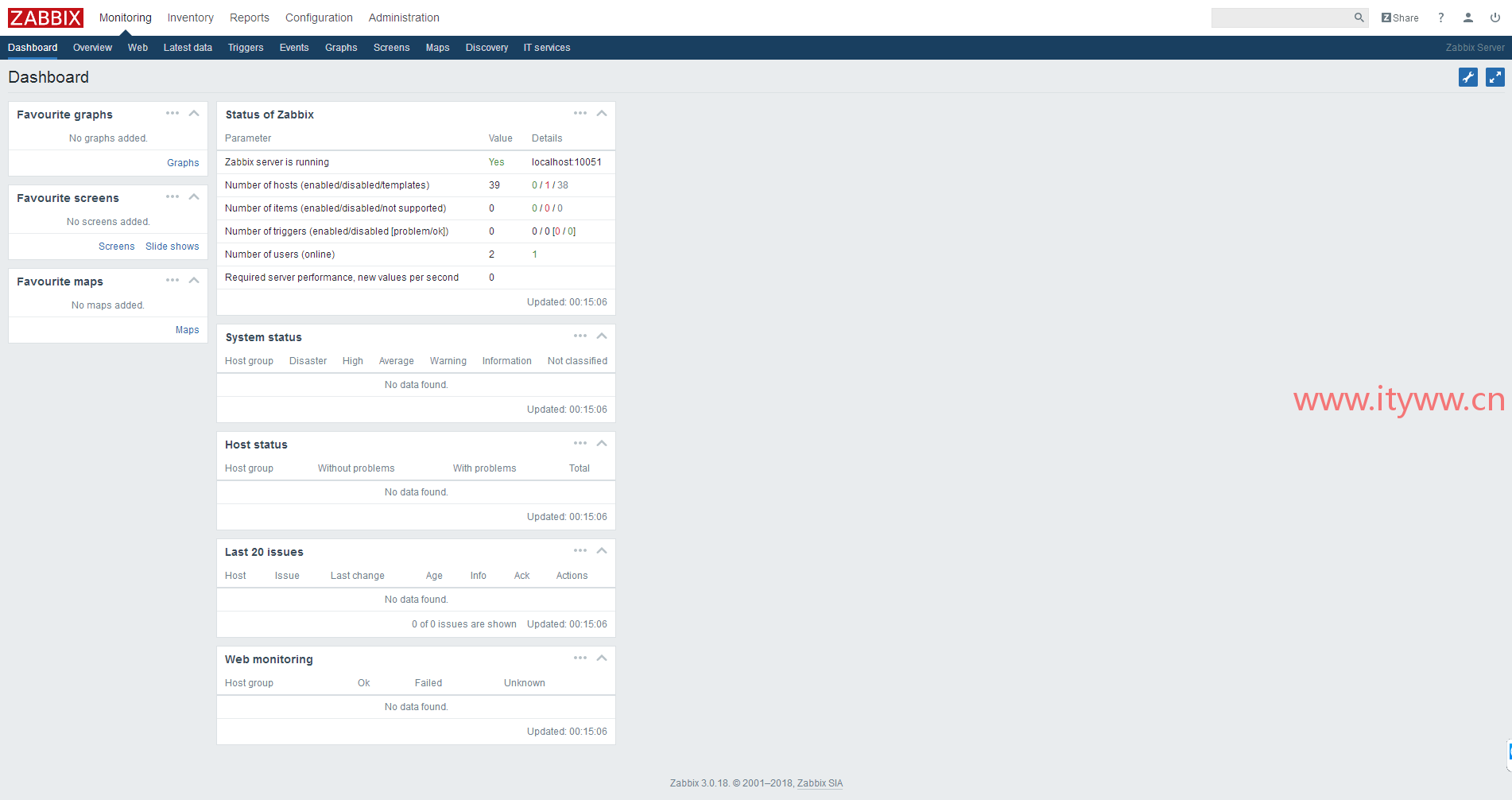
12、默认Zabbix Server主机的Agentd模式没有启用,此时只有Server模式的监控,我们需要把Agentd模式启用。