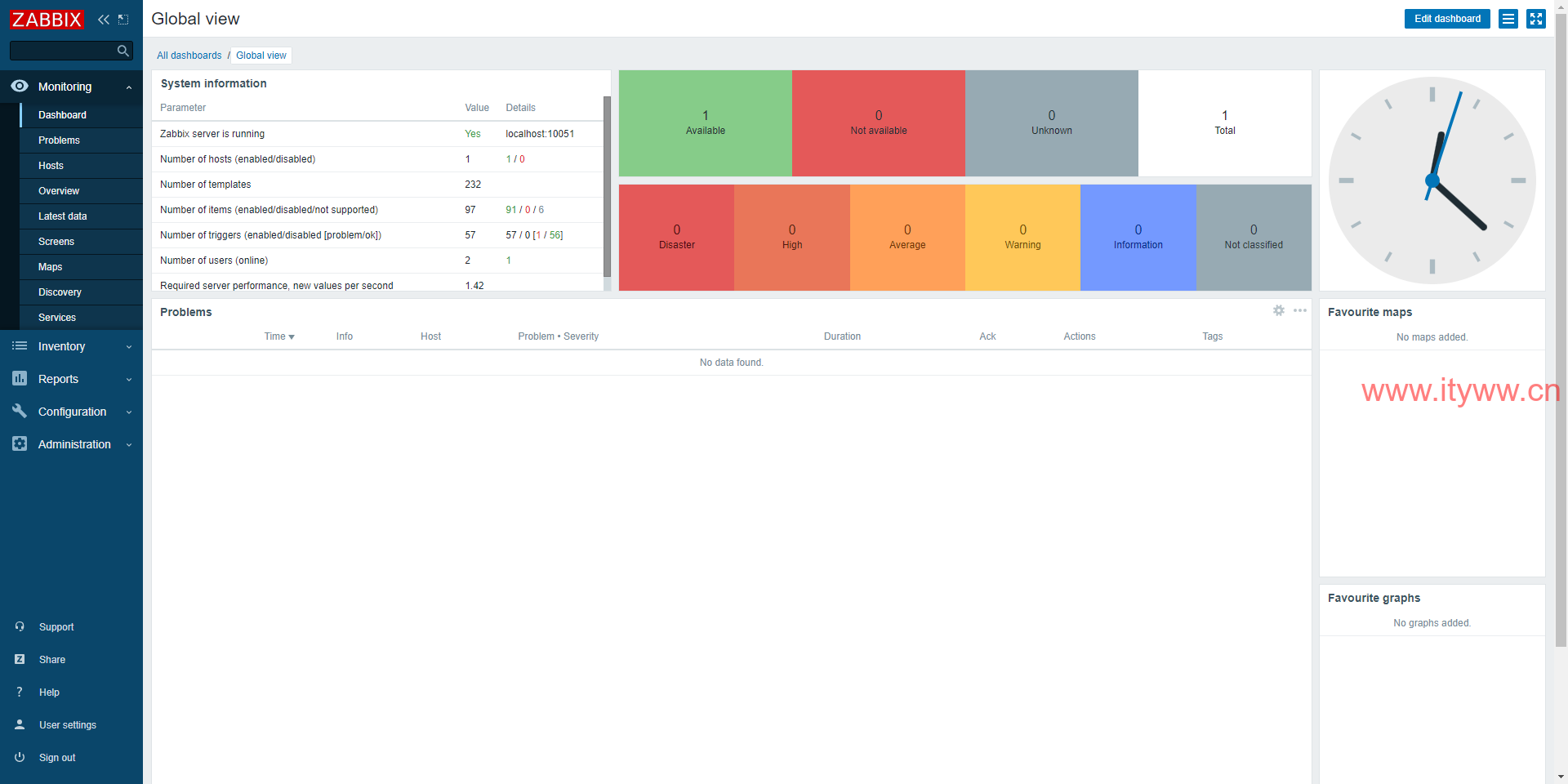共计 23606 个字符,预计需要花费 60 分钟才能阅读完成。
[v_act]环境说明:[/v_act]
系统:CentOS7.9最小化安装;升级软件补丁;关闭SELinux和防火墙。
[v_act]开始安装:[/v_act]
1、安装Zabbix存储库
rpm -Uvh https://repo.zabbix.com/zabbix/5.0/rhel/7/x86_64/zabbix-release-5.0-1.el7.noarch.rpm
yum clean all
[root@zabbix-server ~]# rpm -Uvh https://repo.zabbix.com/zabbix/5.0/rhel/7/x86_64/zabbix-release-5.0-1.el7.noarch.rpm
Retrieving https://repo.zabbix.com/zabbix/5.0/rhel/7/x86_64/zabbix-release-5.0-1.el7.noarch.rpm
warning: /var/tmp/rpm-tmp.3WQXLy: Header V4 RSA/SHA512 Signature, key ID a14fe591: NOKEY
Preparing... ################################# [100%]
Updating / installing...
1:zabbix-release-5.0-1.el7 ################################# [100%]
[root@zabbix-server ~]# yum clean all
Loaded plugins: fastestmirror
Cleaning repos: base epel extras updates zabbix zabbix-non-supported
Cleaning up list of fastest mirrors2、安装Zabbix服务器和代理:yum install zabbix-server-mysql zabbix-agent2
[root@zabbix-server ~]# yum install zabbix-server-mysql zabbix-agent2
Loaded plugins: fastestmirror
Determining fastest mirrors
* base: mirrors.aliyun.com
* extras: mirrors.aliyun.com
* updates: mirrors.aliyun.com
base | 3.6 kB 00:00:00
epel | 4.7 kB 00:00:00
extras | 2.9 kB 00:00:00
updates | 2.9 kB 00:00:00
zabbix | 2.9 kB 00:00:00
zabbix-non-supported | 2.9 kB 00:00:00
(1/9): base/7/x86_64/group_gz | 153 kB 00:00:00
(2/9): epel/x86_64/group_gz | 96 kB 00:00:00
(3/9): epel/x86_64/updateinfo | 1.0 MB 00:00:00
(4/9): extras/7/x86_64/primary_db | 243 kB 00:00:00
(5/9): zabbix-non-supported/x86_64/primary_db | 3.7 kB 00:00:00
......此处省略......
---> Package OpenIPMI-modalias.x86_64 0:2.0.27-1.el7 will be installed
--> Processing Dependency: OpenIPMI for package: OpenIPMI-modalias-2.0.27-1.el7.x86_64
--> Running transaction check
---> Package OpenIPMI.x86_64 0:2.0.27-1.el7 will be installed
--> Finished Dependency Resolution
Dependencies Resolved
=====================================================================================================================================================================
Package Arch Version Repository Size
=====================================================================================================================================================================
Installing:
zabbix-agent2 x86_64 5.0.18-1.el7 zabbix 4.9 M
zabbix-server-mysql x86_64 5.0.18-1.el7 zabbix 3.2 M
Installing for dependencies:
OpenIPMI x86_64 2.0.27-1.el7 base 243 k
OpenIPMI-libs x86_64 2.0.27-1.el7 base 523 k
OpenIPMI-modalias x86_64 2.0.27-1.el7 base 16 k
fping x86_64 3.16-1.el7 zabbix-non-supported 44 k
libevent x86_64 2.0.21-4.el7 base 214 k
net-snmp-libs x86_64 1:5.7.2-49.el7_9.1 updates 751 k
unixODBC x86_64 2.3.1-14.el7 base 413 k
Transaction Summary
=====================================================================================================================================================================
Install 2 Packages (+7 Dependent packages)
Total download size: 10 M
Installed size: 30 M
Is this ok [y/d/N]: y
Downloading packages:
(1/9): OpenIPMI-2.0.27-1.el7.x86_64.rpm | 243 kB 00:00:00
(2/9): OpenIPMI-modalias-2.0.27-1.el7.x86_64.rpm | 16 kB 00:00:00
(3/9): OpenIPMI-libs-2.0.27-1.el7.x86_64.rpm | 523 kB 00:00:00
(4/9): libevent-2.0.21-4.el7.x86_64.rpm | 214 kB 00:00:00
(5/9): unixODBC-2.3.1-14.el7.x86_64.rpm | 413 kB 00:00:00
(6/9): net-snmp-libs-5.7.2-49.el7_9.1.x86_64.rpm | 751 kB 00:00:00
warning: /var/cache/yum/x86_64/7/zabbix-non-supported/packages/fping-3.16-1.el7.x86_64.rpm: Header V4 DSA/SHA1 Signature, key ID 79ea5ed4: NOKEY2.3 MB 00:02:29 ETA
Public key for fping-3.16-1.el7.x86_64.rpm is not installed
(7/9): fping-3.16-1.el7.x86_64.rpm | 44 kB 00:00:02
warning: /var/cache/yum/x86_64/7/zabbix/packages/zabbix-server-mysql-5.0.18-1.el7.x86_64.rpm: Header V4 RSA/SHA512 Signature, key ID a14fe591: NOKEYMB 00:00:24 ETA
Public key for zabbix-server-mysql-5.0.18-1.el7.x86_64.rpm is not installed
(8/9): zabbix-server-mysql-5.0.18-1.el7.x86_64.rpm | 3.2 MB 00:01:38
(9/9): zabbix-agent2-5.0.18-1.el7.x86_64.rpm | 4.9 MB 00:02:39
---------------------------------------------------------------------------------------------------------------------------------------------------------------------
Total 65 kB/s | 10 MB 00:02:39
Retrieving key from file:///etc/pki/rpm-gpg/RPM-GPG-KEY-ZABBIX-A14FE591
Importing GPG key 0xA14FE591:
Userid : "Zabbix LLC "
Fingerprint: a184 8f53 52d0 22b9 471d 83d0 082a b56b a14f e591
Package : zabbix-release-5.0-1.el7.noarch (installed)
From : /etc/pki/rpm-gpg/RPM-GPG-KEY-ZABBIX-A14FE591
Is this ok [y/N]: y
Retrieving key from file:///etc/pki/rpm-gpg/RPM-GPG-KEY-ZABBIX
Importing GPG key 0x79EA5ED4:
Userid : "Zabbix SIA "
Fingerprint: fbab d5fb 2025 5eca b22e e194 d13d 58e4 79ea 5ed4
Package : zabbix-release-5.0-1.el7.noarch (installed)
From : /etc/pki/rpm-gpg/RPM-GPG-KEY-ZABBIX
Is this ok [y/N]: y
Running transaction check
Running transaction test
Transaction test succeeded
Running transaction
Warning: RPMDB altered outside of yum.
Installing : 1:net-snmp-libs-5.7.2-49.el7_9.1.x86_64 1/9
Installing : OpenIPMI-libs-2.0.27-1.el7.x86_64 2/9
Installing : OpenIPMI-2.0.27-1.el7.x86_64 3/9
......此处省略......
Verifying : fping-3.16-1.el7.x86_64 8/9
Verifying : OpenIPMI-modalias-2.0.27-1.el7.x86_64 9/9
Installed:
zabbix-agent2.x86_64 0:5.0.18-1.el7 zabbix-server-mysql.x86_64 0:5.0.18-1.el7
Dependency Installed:
OpenIPMI.x86_64 0:2.0.27-1.el7 OpenIPMI-libs.x86_64 0:2.0.27-1.el7 OpenIPMI-modalias.x86_64 0:2.0.27-1.el7 fping.x86_64 0:3.16-1.el7
libevent.x86_64 0:2.0.21-4.el7 net-snmp-libs.x86_64 1:5.7.2-49.el7_9.1 unixODBC.x86_64 0:2.3.1-14.el7
Complete! 3、安装Zabbix前端:
a)启用红帽软件集合:yum install centos-release-scl
[root@zabbix-server ~]# yum install centos-release-scl
Loaded plugins: fastestmirror
Loading mirror speeds from cached hostfile
* base: mirrors.aliyun.com
* extras: mirrors.aliyun.com
* updates: mirrors.aliyun.com
Resolving Dependencies
--> Running transaction check
---> Package centos-release-scl.noarch 0:2-3.el7.centos will be installed
--> Processing Dependency: centos-release-scl-rh for package: centos-release-scl-2-3.el7.centos.noarch
--> Running transaction check
---> Package centos-release-scl-rh.noarch 0:2-3.el7.centos will be installed
--> Finished Dependency Resolution
Dependencies Resolved
=====================================================================================================================================================================
Package Arch Version Repository Size
=====================================================================================================================================================================
Installing:
centos-release-scl noarch 2-3.el7.centos extras 12 k
Installing for dependencies:
centos-release-scl-rh noarch 2-3.el7.centos extras 12 k
Transaction Summary
=====================================================================================================================================================================
Install 1 Package (+1 Dependent package)
Total download size: 24 k
Installed size: 39 k
Is this ok [y/d/N]: y
Downloading packages:
(1/2): centos-release-scl-rh-2-3.el7.centos.noarch.rpm | 12 kB 00:00:00
(2/2): centos-release-scl-2-3.el7.centos.noarch.rpm | 12 kB 00:00:00
---------------------------------------------------------------------------------------------------------------------------------------------------------------------
Total 84 kB/s | 24 kB 00:00:00
Running transaction check
Running transaction test
Transaction test succeeded
Running transaction
Installing : centos-release-scl-rh-2-3.el7.centos.noarch 1/2
Installing : centos-release-scl-2-3.el7.centos.noarch 2/2
Verifying : centos-release-scl-2-3.el7.centos.noarch 1/2
Verifying : centos-release-scl-rh-2-3.el7.centos.noarch 2/2
Installed:
centos-release-scl.noarch 0:2-3.el7.centos
Dependency Installed:
centos-release-scl-rh.noarch 0:2-3.el7.centos
Complete!b)启用zabbix-frontend存储库:yum install yum-utils && yum-config-manager –enable zabbix-frontend
[root@zabbix-server ~]# yum install yum-utils && yum-config-manager --enable zabbix-frontend
Loaded plugins: fastestmirror
Loading mirror speeds from cached hostfile
* base: mirrors.aliyun.com
* centos-sclo-rh: mirrors.163.com
* centos-sclo-sclo: mirrors.aliyun.com
* extras: mirrors.aliyun.com
* updates: mirrors.aliyun.com
centos-sclo-rh | 3.0 kB 00:00:00
centos-sclo-sclo | 3.0 kB 00:00:00
(1/2): centos-sclo-sclo/x86_64/primary_db | 300 kB 00:00:00
(2/2): centos-sclo-rh/x86_64/primary_db | 3.3 MB 00:00:00
Resolving Dependencies
--> Running transaction check
---> Package yum-utils.noarch 0:1.1.31-54.el7_8 will be installed
--> Processing Dependency: python-kitchen for package: yum-utils-1.1.31-54.el7_8.noarch
--> Running transaction check
---> Package python-kitchen.noarch 0:1.1.1-5.el7 will be installed
--> Processing Dependency: python-chardet for package: python-kitchen-1.1.1-5.el7.noarch
--> Running transaction check
---> Package python-chardet.noarch 0:2.2.1-3.el7 will be installed
--> Finished Dependency Resolution
Dependencies Resolved
=====================================================================================================================================================================
Package Arch Version Repository Size
=====================================================================================================================================================================
Installing:
yum-utils noarch 1.1.31-54.el7_8 base 122 k
Installing for dependencies:
python-chardet noarch 2.2.1-3.el7 base 227 k
python-kitchen noarch 1.1.1-5.el7 base 267 k
Transaction Summary
=====================================================================================================================================================================
Install 1 Package (+2 Dependent packages)
Total download size: 616 k
Installed size: 2.8 M
Is this ok [y/d/N]: y
Downloading packages:
(1/3): python-kitchen-1.1.1-5.el7.noarch.rpm | 267 kB 00:00:00
(2/3): python-chardet-2.2.1-3.el7.noarch.rpm | 227 kB 00:00:00
(3/3): yum-utils-1.1.31-54.el7_8.noarch.rpm | 122 kB 00:00:00
---------------------------------------------------------------------------------------------------------------------------------------------------------------------
Total 1.8 MB/s | 616 kB 00:00:00
Running transaction check
Running transaction test
Transaction test succeeded
Running transaction
Installing : python-chardet-2.2.1-3.el7.noarch 1/3
Installing : python-kitchen-1.1.1-5.el7.noarch 2/3
Installing : yum-utils-1.1.31-54.el7_8.noarch 3/3
Verifying : python-kitchen-1.1.1-5.el7.noarch 1/3
Verifying : yum-utils-1.1.31-54.el7_8.noarch 2/3
Verifying : python-chardet-2.2.1-3.el7.noarch 3/3
Installed:
yum-utils.noarch 0:1.1.31-54.el7_8
Dependency Installed:
python-chardet.noarch 0:2.2.1-3.el7 python-kitchen.noarch 0:1.1.1-5.el7
Complete!
Loaded plugins: fastestmirror
======================================================================= repo: zabbix-frontend =======================================================================
[zabbix-frontend]
async = True
bandwidth = 0
base_persistdir = /var/lib/yum/repos/x86_64/7
baseurl = http://repo.zabbix.com/zabbix/5.0/rhel/7/x86_64/frontend
cache = 0
cachedir = /var/cache/yum/x86_64/7/zabbix-frontend
check_config_file_age = True
compare_providers_priority = 80
cost = 1000
deltarpm_metadata_percentage = 100
deltarpm_percentage =
enabled = 1
enablegroups = True
exclude =
failovermethod = priority
ftp_disable_epsv = False
gpgcadir = /var/lib/yum/repos/x86_64/7/zabbix-frontend/gpgcadir
gpgcakey =
gpgcheck = True
gpgdir = /var/lib/yum/repos/x86_64/7/zabbix-frontend/gpgdir
gpgkey = file:///etc/pki/rpm-gpg/RPM-GPG-KEY-ZABBIX-A14FE591
hdrdir = /var/cache/yum/x86_64/7/zabbix-frontend/headers
http_caching = all
includepkgs =
ip_resolve =
keepalive = True
keepcache = False
mddownloadpolicy = sqlite
mdpolicy = group:small
mediaid =
metadata_expire = 21600
metadata_expire_filter = read-only:present
metalink =
minrate = 0
mirrorlist =
mirrorlist_expire = 86400
name = Zabbix Official Repository frontend - x86_64
old_base_cache_dir =
password =
persistdir = /var/lib/yum/repos/x86_64/7/zabbix-frontend
pkgdir = /var/cache/yum/x86_64/7/zabbix-frontend/packages
proxy = False
proxy_dict =
proxy_password =
proxy_username =
repo_gpgcheck = False
retries = 10
skip_if_unavailable = False
ssl_check_cert_permissions = True
sslcacert =
sslclientcert =
sslclientkey =
sslverify = True
throttle = 0
timeout = 30.0
ui_id = zabbix-frontend/x86_64
ui_repoid_vars = releasever,
basearch
username =c)安装Zabbix前端包:yum install zabbix-web-mysql-scl zabbix-nginx-conf-scl
[root@zabbix-server ~]# yum install zabbix-web-mysql-scl zabbix-nginx-conf-scl
Loaded plugins: fastestmirror
Loading mirror speeds from cached hostfile
* base: mirrors.aliyun.com
* centos-sclo-rh: mirrors.ustc.edu.cn
* centos-sclo-sclo: mirrors.aliyun.com
* extras: mirrors.aliyun.com
* updates: mirrors.aliyun.com
zabbix | 2.9 kB 00:00:00
zabbix-frontend | 2.9 kB 00:00:00
zabbix-non-supported | 2.9 kB 00:00:00
zabbix-frontend/x86_64/primary_db | 41 kB 00:00:01
Resolving Dependencies
--> Running transaction check
---> Package zabbix-nginx-conf-scl.noarch 0:5.0.18-1.el7 will be installed
--> Processing Dependency: zabbix-web-deps-scl = 5.0.18-1.el7 for package: zabbix-nginx-conf-scl-5.0.18-1.el7.noarch
--> Processing Dependency: rh-nginx116-nginx for package: zabbix-nginx-conf-scl-5.0.18-1.el7.noarch
---> Package zabbix-web-mysql-scl.noarch 0:5.0.18-1.el7 will be installed
......此处省略......
---> Package rh-php72-php-process.x86_64 0:7.2.24-1.el7 will be installed
---> Package rh-php72-php-zip.x86_64 0:7.2.24-1.el7 will be installed
--> Running transaction check
---> Package libXau.x86_64 0:1.0.8-2.1.el7 will be installed
--> Finished Dependency Resolution
Dependencies Resolved
=====================================================================================================================================================================
Package Arch Version Repository Size
=====================================================================================================================================================================
Installing:
zabbix-nginx-conf-scl noarch 5.0.18-1.el7 zabbix-frontend 16 k
zabbix-web-mysql-scl noarch 5.0.18-1.el7 zabbix-frontend 14 k
Installing for dependencies:
audit-libs-python x86_64 2.8.5-4.el7 base 76 k
checkpolicy x86_64 2.5-8.el7 base 295 k
dejavu-fonts-common noarch 2.33-6.el7 base 64 k
dejavu-sans-fonts noarch 2.33-6.el7 base 1.4 M
......此处省略......
rh-php72-runtime x86_64 1-2.el7 centos-sclo-rh 1.1 M
scl-utils x86_64 20130529-19.el7 base 24 k
setools-libs x86_64 3.3.8-4.el7 base 620 k
zabbix-web noarch 5.0.18-1.el7 zabbix-frontend 3.2 M
zabbix-web-deps-scl noarch 5.0.18-1.el7 zabbix-frontend 16 k
Transaction Summary
=====================================================================================================================================================================
Install 2 Packages (+39 Dependent packages)
Total download size: 16 M
Installed size: 62 M
Is this ok [y/d/N]: y
Downloading packages:
(1/41): audit-libs-python-2.8.5-4.el7.x86_64.rpm | 76 kB 00:00:00
(2/41): checkpolicy-2.5-8.el7.x86_64.rpm | 295 kB 00:00:00
(3/41): dejavu-fonts-common-2.33-6.el7.noarch.rpm | 64 kB 00:00:00
(4/41): fontconfig-2.13.0-4.3.el7.x86_64.rpm | 254 kB 00:00:00
......此处省略......
(39/41): zabbix-web-deps-scl-5.0.18-1.el7.noarch.rpm | 16 kB 00:00:00
(40/41): zabbix-web-mysql-scl-5.0.18-1.el7.noarch.rpm | 14 kB 00:00:00
(41/41): zabbix-web-5.0.18-1.el7.noarch.rpm | 3.2 MB 00:01:08
---------------------------------------------------------------------------------------------------------------------------------------------------------------------
Total 237 kB/s | 16 MB 00:01:11
Retrieving key from file:///etc/pki/rpm-gpg/RPM-GPG-KEY-CentOS-SIG-SCLo
Importing GPG key 0xF2EE9D55:
Userid : "CentOS SoftwareCollections SIG (https://wiki.centos.org/SpecialInterestGroup/SCLo) "
Fingerprint: c4db d535 b1fb ba14 f8ba 64a8 4eb8 4e71 f2ee 9d55
Package : centos-release-scl-rh-2-3.el7.centos.noarch (@extras)
From : /etc/pki/rpm-gpg/RPM-GPG-KEY-CentOS-SIG-SCLo
Is this ok [y/N]: y
Running transaction check
Running transaction test
Transaction test succeeded
Running transaction
Installing : scl-utils-20130529-19.el7.x86_64 1/41
Installing : fontpackages-filesystem-1.44-8.el7.noarch 2/41
Installing : dejavu-fonts-common-2.33-6.el7.noarch 3/41
......此处省略......
Verifying : rh-php72-php-cli-7.2.24-1.el7.x86_64 39/41
Verifying : 1:rh-php72-php-pear-1.10.5-1.el7.noarch 40/41
Verifying : libcgroup-0.41-21.el7.x86_64 41/41
Installed:
zabbix-nginx-conf-scl.noarch 0:5.0.18-1.el7 zabbix-web-mysql-scl.noarch 0:5.0.18-1.el7
Dependency Installed:
audit-libs-python.x86_64 0:2.8.5-4.el7 checkpolicy.x86_64 0:2.5-8.el7 dejavu-fonts-common.noarch 0:2.33-6.el7
dejavu-sans-fonts.noarch 0:2.33-6.el7 fontconfig.x86_64 0:2.13.0-4.3.el7 fontpackages-filesystem.noarch 0:1.44-8.el7
gd.x86_64 0:2.0.35-27.el7_9 libX11.x86_64 0:1.6.7-4.el7_9 libX11-common.noarch 0:1.6.7-4.el7_9
libXau.x86_64 0:1.0.8-2.1.el7 libXpm.x86_64 0:3.5.12-1.el7 libcgroup.x86_64 0:0.41-21.el7
libsemanage-python.x86_64 0:2.5-14.el7 libwebp.x86_64 0:0.3.0-10.el7_9 libxcb.x86_64 0:1.13-1.el7
policycoreutils-python.x86_64 0:2.5-34.el7 python-IPy.noarch 0:0.75-6.el7 rh-nginx116-nginx.x86_64 1:1.16.1-6.el7
rh-nginx116-runtime.x86_64 0:1.16-1.el7 rh-php72.x86_64 0:1-2.el7 rh-php72-php-bcmath.x86_64 0:7.2.24-1.el7
rh-php72-php-cli.x86_64 0:7.2.24-1.el7 rh-php72-php-common.x86_64 0:7.2.24-1.el7 rh-php72-php-fpm.x86_64 0:7.2.24-1.el7
rh-php72-php-gd.x86_64 0:7.2.24-1.el7 rh-php72-php-json.x86_64 0:7.2.24-1.el7 rh-php72-php-ldap.x86_64 0:7.2.24-1.el7
rh-php72-php-mbstring.x86_64 0:7.2.24-1.el7 rh-php72-php-mysqlnd.x86_64 0:7.2.24-1.el7 rh-php72-php-pdo.x86_64 0:7.2.24-1.el7
rh-php72-php-pear.noarch 1:1.10.5-1.el7 rh-php72-php-process.x86_64 0:7.2.24-1.el7 rh-php72-php-xml.x86_64 0:7.2.24-1.el7
rh-php72-php-zip.x86_64 0:7.2.24-1.el7 rh-php72-runtime.x86_64 0:1-2.el7 scl-utils.x86_64 0:20130529-19.el7
setools-libs.x86_64 0:3.3.8-4.el7 zabbix-web.noarch 0:5.0.18-1.el7 zabbix-web-deps-scl.noarch 0:5.0.18-1.el7
Complete! 4、安装数据库并配置相关数据库
a)安装Mariadb数据库:yum install mariadb mariadb-server
[root@zabbix-server ~]# yum install mariadb mariadb-server
Loaded plugins: fastestmirror
Loading mirror speeds from cached hostfile
* base: mirrors.aliyun.com
* centos-sclo-rh: mirrors.163.com
* centos-sclo-sclo: mirrors.aliyun.com
* extras: mirrors.aliyun.com
* updates: mirrors.aliyun.com
Resolving Dependencies
--> Running transaction check
---> Package mariadb.x86_64 1:5.5.68-1.el7 will be installed
---> Package mariadb-server.x86_64 1:5.5.68-1.el7 will be installed
--> Processing Dependency: perl-DBI for package: 1:mariadb-server-5.5.68-1.el7.x86_64
--> Processing Dependency: perl-DBD-MySQL for package: 1:mariadb-server-5.5.68-1.el7.x86_64
......此处省略......
---> Package perl-Compress-Raw-Zlib.x86_64 1:2.061-4.el7 will be installed
--> Finished Dependency Resolution
Dependencies Resolved
=====================================================================================================================================================================
Package Arch Version Repository Size
=====================================================================================================================================================================
Installing:
mariadb x86_64 1:5.5.68-1.el7 base 8.8 M
mariadb-server x86_64 1:5.5.68-1.el7 base 11 M
Installing for dependencies:
libaio x86_64 0.3.109-13.el7 base 24 k
perl-Compress-Raw-Bzip2 x86_64 2.061-3.el7 base 32 k
perl-Compress-Raw-Zlib x86_64 1:2.061-4.el7 base 57 k
perl-DBD-MySQL x86_64 4.023-6.el7 base 140 k
perl-DBI x86_64 1.627-4.el7 base 802 k
perl-IO-Compress noarch 2.061-2.el7 base 260 k
perl-Net-Daemon noarch 0.48-5.el7 base 51 k
perl-PlRPC noarch 0.2020-14.el7 base 36 k
Transaction Summary
=====================================================================================================================================================================
Install 2 Packages (+8 Dependent packages)
Total download size: 21 M
Installed size: 110 M
Is this ok [y/d/N]: y
Downloading packages:
(1/10): libaio-0.3.109-13.el7.x86_64.rpm | 24 kB 00:00:00
(2/10): mariadb-server-5.5.68-1.el7.x86_64.rpm | 11 MB 00:00:01
(3/10): perl-Compress-Raw-Bzip2-2.061-3.el7.x86_64.rpm | 32 kB 00:00:00
......此处省略......
Verifying : perl-PlRPC-0.2020-14.el7.noarch 9/10
Verifying : perl-IO-Compress-2.061-2.el7.noarch 10/10
Installed:
mariadb.x86_64 1:5.5.68-1.el7 mariadb-server.x86_64 1:5.5.68-1.el7
Dependency Installed:
libaio.x86_64 0:0.3.109-13.el7 perl-Compress-Raw-Bzip2.x86_64 0:2.061-3.el7 perl-Compress-Raw-Zlib.x86_64 1:2.061-4.el7 perl-DBD-MySQL.x86_64 0:4.023-6.el7
perl-DBI.x86_64 0:1.627-4.el7 perl-IO-Compress.noarch 0:2.061-2.el7 perl-Net-Daemon.noarch 0:0.48-5.el7 perl-PlRPC.noarch 0:0.2020-14.el7
Complete!b)启动数据库并配置为自启动模式:systemctl start mariadb.service && systemctl enable mariadb.service
[root@zabbix-server ~]# systemctl start mariadb.service && systemctl enable mariadb.service
Created symlink from /etc/systemd/system/multi-user.target.wants/mariadb.service to /usr/lib/systemd/system/mariadb.service.
[root@zabbix-server ~]# systemctl status mariadb.service
● mariadb.service - MariaDB database server
Loaded: loaded (/usr/lib/systemd/system/mariadb.service; enabled; vendor preset: disabled)
Active: active (running) since Mon 2021-12-20 23:15:12 CST; 12s ago
Main PID: 17045 (mysqld_safe)
CGroup: /system.slice/mariadb.service
├─17045 /bin/sh /usr/bin/mysqld_safe --basedir=/usr
└─17210 /usr/libexec/mysqld --basedir=/usr --datadir=/var/lib/mysql --plugin-dir=/usr/lib64/mysql/plugin --log-error=/var/log/mariadb/mariadb.log --pid...
Dec 20 23:15:10 zabbix-server mariadb-prepare-db-dir[16961]: MySQL manual for more instructions.
Dec 20 23:15:10 zabbix-server mariadb-prepare-db-dir[16961]: Please report any problems at http://mariadb.org/jira
Dec 20 23:15:10 zabbix-server mariadb-prepare-db-dir[16961]: The latest information about MariaDB is available at http://mariadb.org/.
Dec 20 23:15:10 zabbix-server mariadb-prepare-db-dir[16961]: You can find additional information about the MySQL part at:
Dec 20 23:15:10 zabbix-server mariadb-prepare-db-dir[16961]: http://dev.mysql.com
Dec 20 23:15:10 zabbix-server mariadb-prepare-db-dir[16961]: Consider joining MariaDB's strong and vibrant community:
Dec 20 23:15:10 zabbix-server mariadb-prepare-db-dir[16961]: https://mariadb.org/get-involved/
Dec 20 23:15:10 zabbix-server mysqld_safe[17045]: 211220 23:15:10 mysqld_safe Logging to '/var/log/mariadb/mariadb.log'.
Dec 20 23:15:10 zabbix-server mysqld_safe[17045]: 211220 23:15:10 mysqld_safe Starting mysqld daemon with databases from /var/lib/mysql
Dec 20 23:15:12 zabbix-server systemd[1]: Started MariaDB database server. c)创建Zabbix数据库:
create database zabbix character set utf8 collate utf8_bin;
grant all privileges on zabbix.* to zabbix@localhost identified by ‘zabbix’;
flush privileges;
[root@zabbix-server ~]# mysql
Welcome to the MariaDB monitor. Commands end with ; or \g.
Your MariaDB connection id is 2
Server version: 5.5.68-MariaDB MariaDB Server
Copyright (c) 2000, 2018, Oracle, MariaDB Corporation Ab and others.
Type 'help;' or '\h' for help. Type '\c' to clear the current input statement.
MariaDB [(none)]> create database zabbix character set utf8 collate utf8_bin;
Query OK, 1 row affected (0.00 sec)
MariaDB [(none)]> grant all privileges on zabbix.* to zabbix@localhost identified by 'zabbix';
Query OK, 0 rows affected (0.01 sec)
MariaDB [(none)]> flush privileges;
Query OK, 0 rows affected (0.01 sec)
MariaDB [(none)]> quit
Byed)导入Zabbix数据:zcat /usr/share/doc/zabbix-server-mysql*/create.sql.gz | mysql -uzabbix -pzabbix zabbix
[root@zabbix-server ~]# zcat /usr/share/doc/zabbix-server-mysql*/create.sql.gz | mysql -uzabbix -pzabbix zabbix e)配置zabbix服务端配置文件:vim /etc/zabbix/zabbix_server.conf
DBHost=localhost
DBName=zabbix
DBUser=zabbix
DBPassword=zabbix

f)配置Zabbix前端Nginx:vim /etc/opt/rh/rh-nginx116/nginx/conf.d/zabbix.conf
listen 80;
server_name 192.168.26.51; #此处一般为配置域名,我这以IP地址演示;

g)配置Zabbix前端PHP:vim /etc/opt/rh/rh-php72/php-fpm.d/zabbix.conf
listen.acl_users = apache,nginx
php_value[date.timezone] = Asia/Shanghai

5、启动Zabbix服务端和客户端并加入自启动
systemctl restart zabbix-server zabbix-agent2 rh-nginx116-nginx rh-php72-php-fpm
systemctl enable zabbix-server zabbix-agent2 rh-nginx116-nginx rh-php72-php-fpm
[root@zabbix-server ~]# systemctl restart zabbix-server zabbix-agent2 rh-nginx116-nginx rh-php72-php-fpm
[root@zabbix-server ~]# systemctl enable zabbix-server zabbix-agent2 rh-nginx116-nginx rh-php72-php-fpm
Created symlink from /etc/systemd/system/multi-user.target.wants/zabbix-server.service to /usr/lib/systemd/system/zabbix-server.service.
Created symlink from /etc/systemd/system/multi-user.target.wants/zabbix-agent2.service to /usr/lib/systemd/system/zabbix-agent2.service.
Created symlink from /etc/systemd/system/multi-user.target.wants/rh-nginx116-nginx.service to /usr/lib/systemd/system/rh-nginx116-nginx.service.
Created symlink from /etc/systemd/system/multi-user.target.wants/rh-php72-php-fpm.service to /usr/lib/systemd/system/rh-php72-php-fpm.service.6、访问Web界面安装并配置
a)Welcome:Next step即可
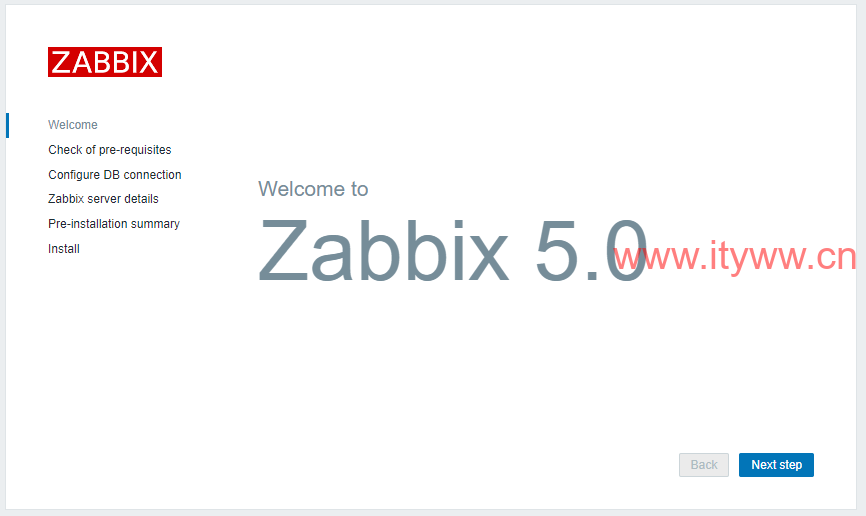
b)Check of pre-requisites:检测配置项目,全部OK后Next step即可;
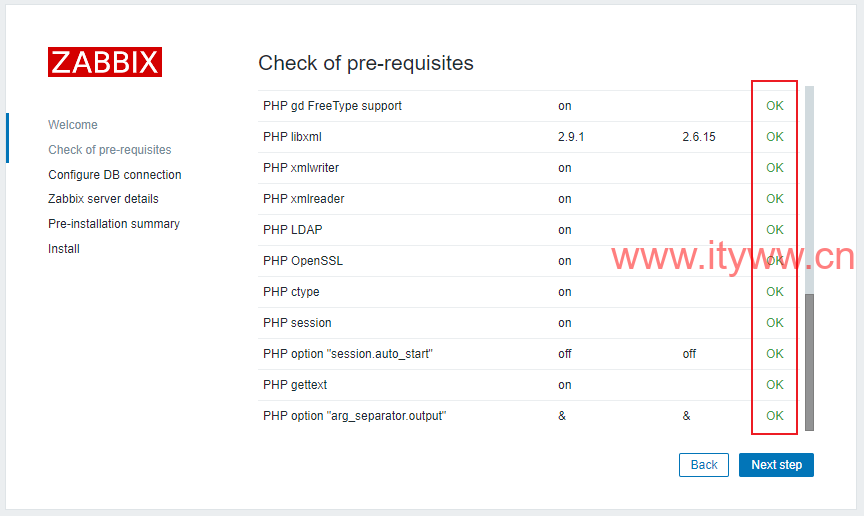
c)Configure DB connection:数据库连接配置,按需配置无误后Next step即可;
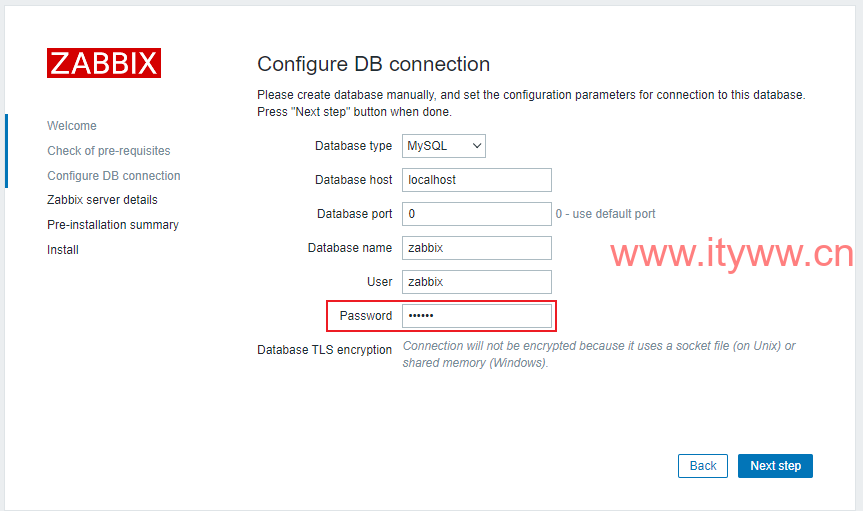
d)Zabbix server details:服务器信息,按需定义Name(也可留空)后Next step即可;

e)Pre-installation summary:安装信息汇总,无误后Next step即可;
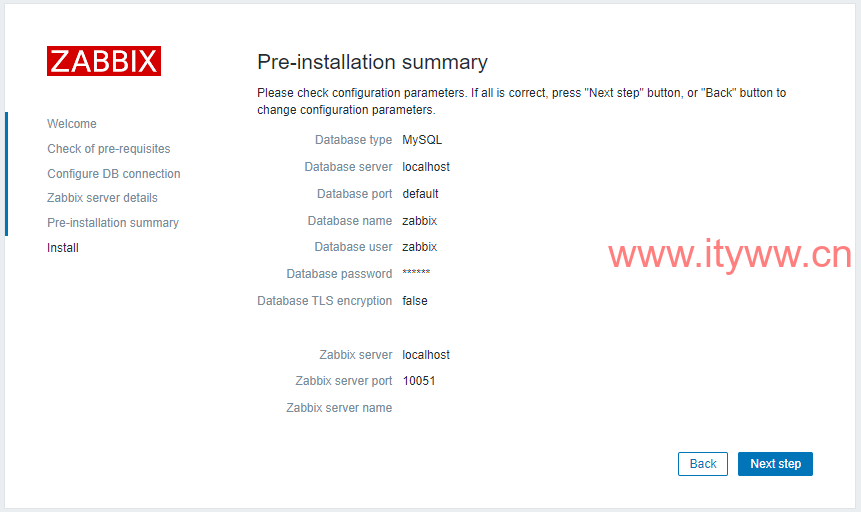
f)Install:安装,完成后提示相关配置文件已创建保存后Finish结束;
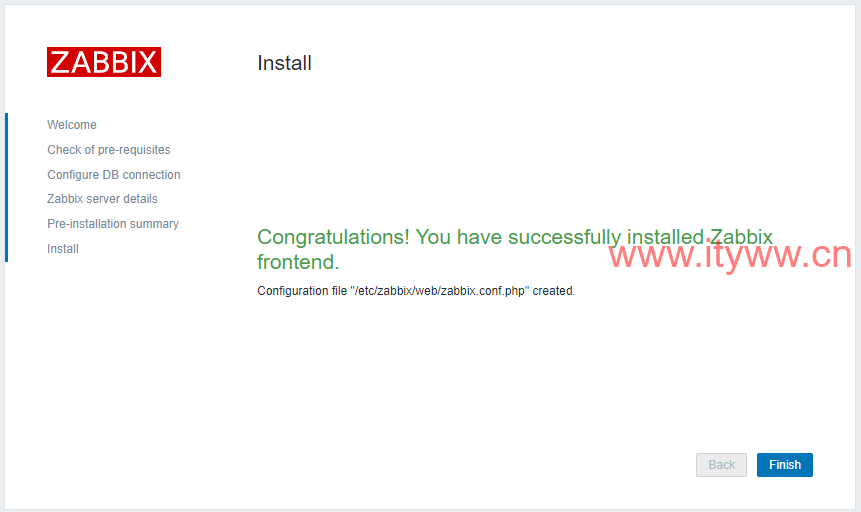
g)登录:默认账户Admin 默认密码zabbix